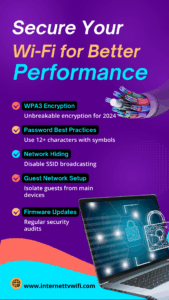 Boost your speed, safeguard your data, and stay ahead of threats by locking down your Wi-Fi network the smart way.
Boost your speed, safeguard your data, and stay ahead of threats by locking down your Wi-Fi network the smart way.
Introduction: Wi-Fi Security = Better Speed + Peace of Mind
A slow internet connection can be frustrating — but did you know that poor Wi-Fi security might be to blame?
If your Wi-Fi isn’t properly secured, unauthorized users can tap into your network, hog bandwidth, and expose your devices to risk. That’s why securing your Wi-Fi doesn’t just protect your privacy — it directly improves your internet performance.
In this guide, we’ll walk you through five essential steps to secure your Wi-Fi and keep it running at its best in 2024 and beyond.
🔐 1. Upgrade to WPA3 Encryption
WPA3 is the latest Wi-Fi encryption standard and offers stronger protection than WPA2. It helps safeguard your data even if someone tries to intercept it.
✅ Why it matters:
-
Prevents unauthorized access
-
Protects your information on public or shared networks
-
Supports modern devices more efficiently
Action: Log into your router settings and enable WPA3 (or buy a WPA3-compatible router if yours doesn’t support it).
🔑 2. Use Strong Password Best Practices
Don’t settle for “password123” — it’s practically an open invitation for hackers.
✅ Best practices:
-
Use at least 12 characters
-
Include symbols, numbers, and upper/lowercase letters
-
Avoid dictionary words and personal info
Pro Tip: Use a password manager to generate and store strong passwords for your Wi-Fi and router admin panel.
🕵️ 3. Hide Your Network (SSID)
Broadcasting your SSID lets anyone nearby know your network exists. Hiding it adds a layer of obscurity that deters casual snoopers.
✅ How to do it:
Disable “SSID broadcasting” in your router’s settings. While this doesn’t make your network invisible to hackers, it reduces visibility to the average user.
👥 4. Set Up a Guest Network
Separate your smart devices and personal data from visitors’ devices by creating a guest network.
✅ Benefits of isolation:
-
Protects your main network from infected devices
-
Keeps bandwidth usage balanced
-
Lets you monitor guest access
Bonus Tip: Limit guest network speeds to prioritize your own usage.
🧩 5. Perform Regular Firmware Updates
Outdated router firmware can leave you exposed to vulnerabilities.
✅ Why updates matter:
-
Patch security holes
-
Improve performance and compatibility
-
Add new features
How to update: Log in to your router dashboard and check for firmware updates weekly or enable auto-updates if available.
Secure Today, Surf Smoothly Tomorrow
By implementing these five Wi-Fi security practices, you can improve not just your internet safety — but also your connection reliability and speed. In a world where we’re more connected than ever, a secure network is a smart network.
🔧 Start Securing Your Network Now
Visit 👉 www.internettvwifi.com for detailed how-tos, router recommendations, and expert tips to maximize your Wi-Fi’s potential.
📢 Take Action Now!
🔁 Share this post with friends and family struggling with slow internet.
🔗 Visit www.internettvwifi.com for a free book: Your Guide to Choosing the Best Internet and Cable Provider.
Also checkout these free Tools: https://internettvwifi.com/tools/
