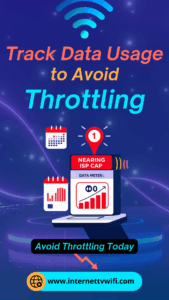 Avoid slow speeds and frustrating internet interruptions — here’s how tracking your data can save your connection.
Avoid slow speeds and frustrating internet interruptions — here’s how tracking your data can save your connection.
Introduction: Don’t Let Throttling Catch You Off Guard
You’re in the middle of streaming your favorite show, an important Zoom call, or downloading a big file — and suddenly, your internet slows to a crawl. Sound familiar?
That frustrating slowdown is often caused by data throttling, a common tactic used by internet service providers (ISPs) when you’ve exceeded your monthly data cap. Fortunately, there’s a simple way to prevent this from happening: track your data usage before it’s too late.
In this post, we’ll break down how data throttling works, why it matters, and the easiest ways to monitor your usage so you can avoid unnecessary slowdowns.
What Is Data Throttling and Why Does It Happen?
Data throttling occurs when your ISP intentionally slows down your internet speed after you’ve reached a certain usage threshold — also known as a data cap. It’s a way for providers to manage network congestion, but it can significantly impact your experience.
Most users aren’t aware they’re approaching these limits until their service is already affected.
🚫 Common Signs You’re Being Throttled:
-
Sluggish streaming or buffering
-
Long website load times
-
Dropped video calls
-
Slow download and upload speeds
How to Track Your Internet Data Usage
The key to avoiding throttling is proactive monitoring. Here’s how to do it:
✅ 1. Check Your ISP Dashboard
Most providers offer an online portal or app where you can view your current data usage. Set a reminder to check it weekly.
✅ 2. Use a Router with Built-in Monitoring
Modern routers (like Netgear or ASUS models) often include built-in tracking tools. These can alert you before you hit your cap.
✅ 3. Install Data Monitoring Software
Apps like GlassWire, NetWorx, or My Data Manager offer real-time usage tracking and history across all devices.
✅ 4. Set Usage Alerts
Whether via your ISP or router app, turn on alerts to be notified when you hit 75%, 90%, and 100% of your data plan.
Why Monitoring Data Saves You Money and Headaches
-
📉 Avoid unexpected overage fees
-
🚀 Maintain consistent streaming quality
-
🔄 Get the most from your plan by adjusting usage habits
-
🧠 Learn which devices or activities consume the most bandwidth
Pro Tips to Reduce Data Usage
-
Lower streaming quality from 4K to HD or SD.
-
Disable automatic updates on non-essential devices.
-
Use ad-blockers to reduce data-heavy page loads.
-
Turn off cloud sync while on limited connections.
Stay in Control of Your Internet Experience
The best way to avoid data throttling is to stay one step ahead. Tracking your internet usage gives you the insight and control you need to make smart digital decisions — and enjoy a smoother, faster online experience.
📢 Take Action Now!
🔁 Share this post with friends and family struggling with slow internet.
🔗 Visit www.internettvwifi.com for a free book: Your Guide to Choosing the Best Internet and Cable Provider.
Also checkout these free Tools: https://internettvwifi.com/tools/
